The yEd graphical software can be used to create basic EvacuatioNZ maps and also be used to embed more complex XML elements. Download and install the latest version from yWorks. To create a new map download and open the EvacuatioNZ template.graphml file into yEd. The template provides a simple starting network that includes a Safe node, a room node, a connection and the ‘timer’ bar.
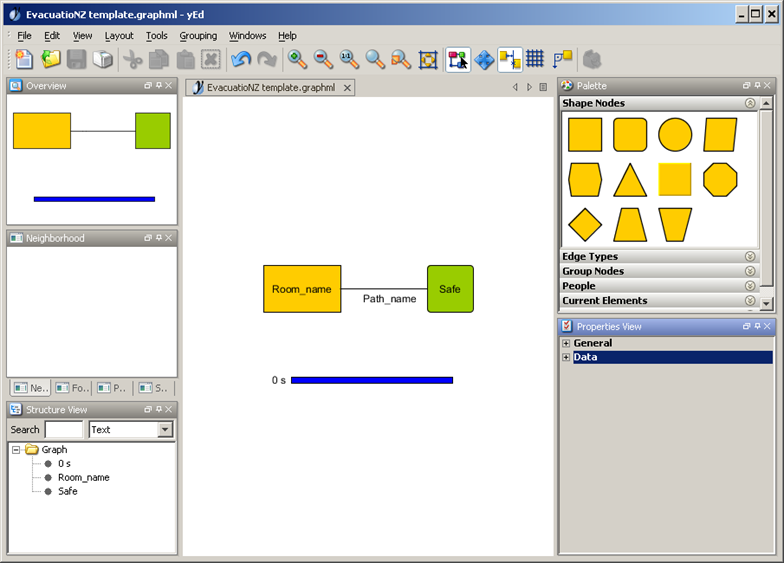
General properties
The ‘Properties View’ window can be used to edit the name of the node, colour etc. of yEd items. In general there are no restrictions on shapes, colours, styles etc. although some styles are used to indicate specific EvacuatioNZ elements such as preferred connections for some of the available exit behaviours and other items.
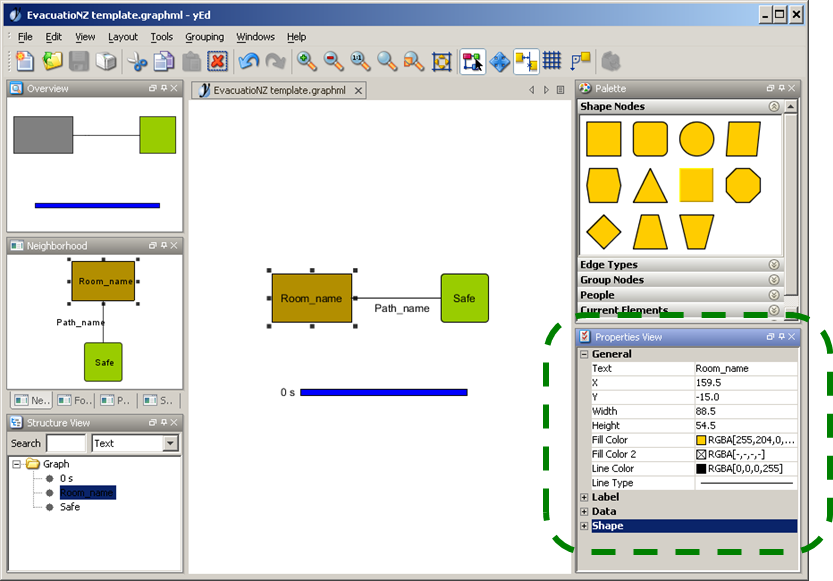
EvacuatioNZ data
Specific EvacuatioNZ node and connection details are set from the Data section of the ‘Properties View’ window. Here the user can set the node and connection dimensions and whether the node is Safe.
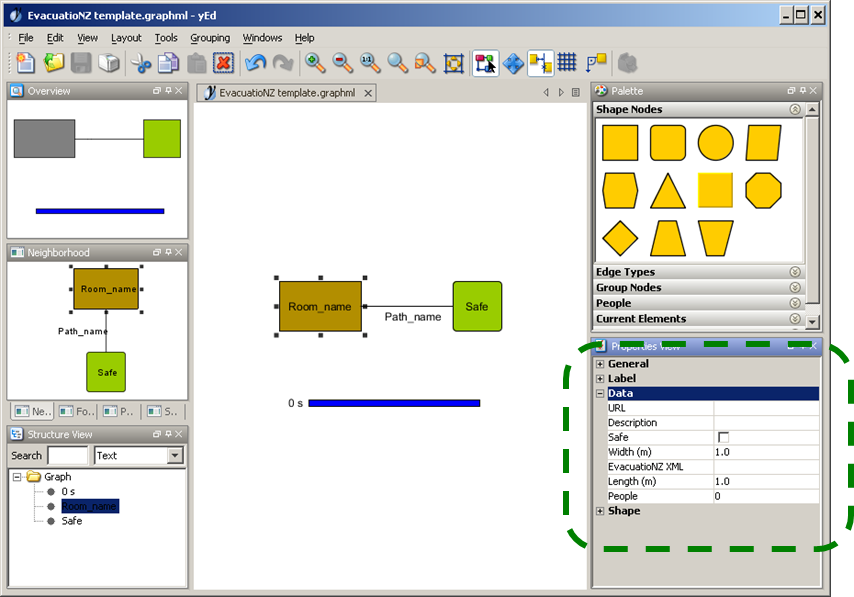
The Data section also allows the use to embed XML into a nodes and connections using the ‘EvacuatioNZ XML’ property. This allows the user to add any map or connection elements that are not included in the Data section.
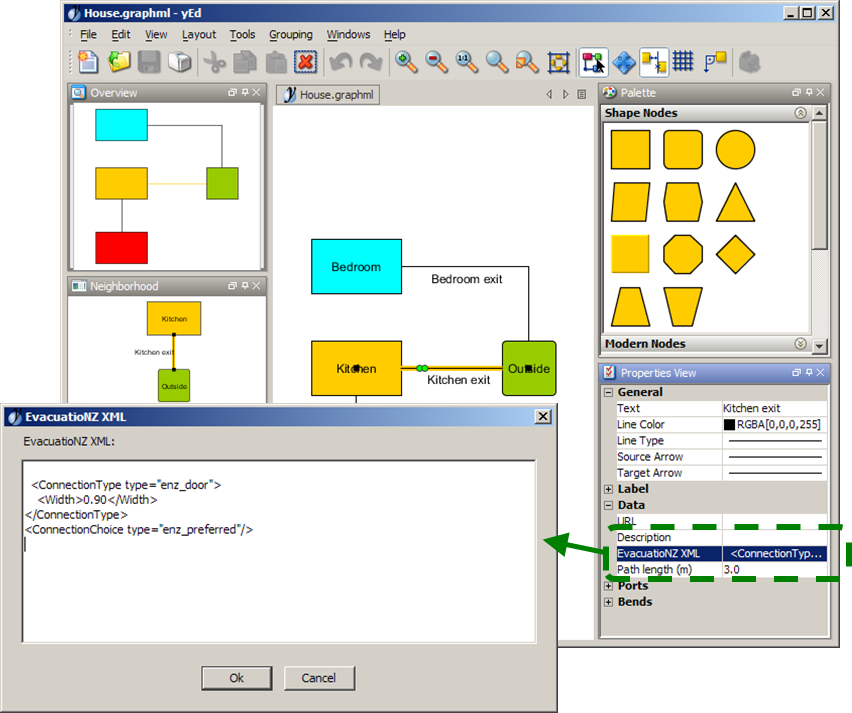
Elements that correspond to those available for nodes or connections can be embedded although in some cases there could be a conflict between the XML elements and the Data items. In general embedding is mainly used to create <ConnectionType> elements for connections. Note that the enclosing <Node> or <Connection> element must not be included.
The Data section can also be used to populate nodes with a fixed number of agents. These agents will be given the default EvacuatioNZ properties for pre-evacuation time, maximum movement speed and exit choice behaviour. This will allow the user to run a simulation but it is likely the default agents will not be particularly useful for most practical purposes.
Populations can be defined using a separate XML file as described on the Populating maps page. Alternatively <PopulationDefinition> elements can be embedded into nodes.
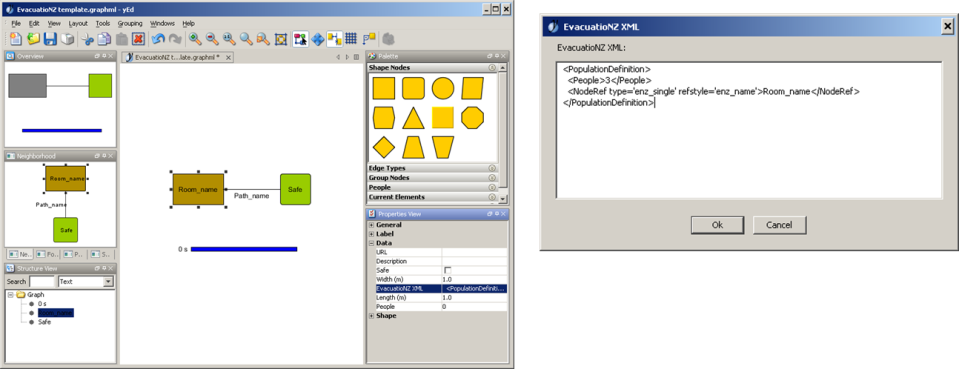
If no <NodeRef> element is given then it is assumed the agents are created in the parent node. Whether using yEd directly or a separate file for the population definitions the user must use the node name and not the node ref number using refstyle=”enz_name“ to designate nodes.